Programming with RoboBlocky™

Barobo's RoboBlocky™ is a block-based computing environment for learning math, computer science, and engineering design with robotics.
RoboBlocky™ uses a simple drag-and-drop interface to program and control Barobo's modular Linkbot™ robot, in both hardware and virtual (on-screen) versions. RoboBlocky™ makes it easy for beginners to get started learning robotics, coding, and math. More advanced students can delve deeper into C/C++ programming, the most widely used language in industry and college. (See the section on Ch programming below.) RoboBlocky™ can also directly control an Arduino board, allowing students to build projects involving electric circuits, LEDs, and sensors (touch, temperature, infrared, ultrasonic, etc.).
RoboBlocky™ has more than 12,000 ready-to-go lessons and learning activities for a range of student levels, as well as provisions for teachers and students to create their own. All math activities in RoboBlocky™ are compliant with mathematics standards. The math standard, hint, solution procedures, and solutions for each activity are available. Instructors can easily extend these activities and tailor them to their class and school settings.
For more information, visit www.roboblocky.com or check out the interactive and video tutorials.
Programming with Ch (C/C++ Interpreter)
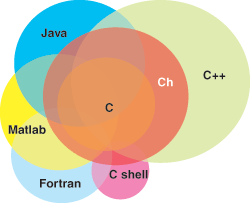
The C programming language is one of the foundations of modern information technology and computer science. It's the most commonly used programming language in industry, and 90% of desktop applications are developed in C or its close relative, C++. It is the language of choice for robot control software and embedded systems. As might be expected, it is also one of the most commonly taught languages in colleges and universities. Once having learned C, students can pick up other languages without much difficulty because many modern languages borrow heavily from C (such as Java, JavaScript, and PHP).
The C language, however, was not originally designed to be beginner-friendly. The "Ch" variant (or "interpreter" version, as opposed to the traditional compiler versions) of C was therefore developed to provide a more student-friendly introduction to C programming and programming in general. But that does not mean Ch is not powerful. It has many features that make it the tool of choice for professional programmers for rapid scripting development and deployment across platforms, especially for embedded systems.
"I used [the Ch software] to learn more about C and C++. Out of the 15 products that I tried, [it] proved to be the best and unbelievably easiest to use."
-- Nick LaVeglia, high school student.
"Although I have been teaching computer science at the high school level for 30 years, I am constantly searching for the perfect programming language for my students. In Ch, I have found the optimum programming language in terms of pedagogy, power, and ease of use. Ch is an interpreted version of C/C++ which makes it immediately useful as a mainstream language for student learning.... Ch is a clear pedagogical winner for me and my students!"
-- Dr. Stan Blank,Wayne City High School, Wayne City, Illinois
More information about Ch can be found here.
Programming with RoboBlockly™ and Ch


RoboBlocky™ has Ch built into it. This allows students to make a gradual transition from controlling Linkbots using RoboBlocky™'s drag-and-drop programming blocks to learning and using the actual Ch code instructions being sent to the robot. As an example, the image of the RoboBlocky™ Workspace on the right above shows two instruction blocks for "driveDistance" that have been dragged from RoboBlocky™'s center section to the Workspace. The instructions will be executed from top to bottom and the robot image on the grid will move along the number line to position 10 first and then move back to position 5, leaving the trace as shown in the image on the left (as will a hardware Linkbot, if connected). The actual Ch code for these instructions may optionally also be displayed by clicking RoboBlocky™'s "Show Ch" button. The image above shows the side-by-side comparison that is displayed, enabling the student, when ready, to learn more about the details of robot programming and its math application on the number line.
The Simplest Way to Program Robots and Arduino

“I liked the software. It was much easier to use than what comes packaged with Raspberry Pi and Arduino. I particularly liked the uniformity in programming for both boards."
--- Douglas Cairns
Instructional Technology Specialist
Tulare County, CA
With
and
Barobo provides the simplest possible
,
approach to programming robots and Arduino!
Programming with Python

Linkbots may also be programmed using Python code at the Linkbot Labs online site www.linkbotlabs.com.




