Barobo Linkbot™
Empowering the Next Generation of Makers, Innovators, and Leaders
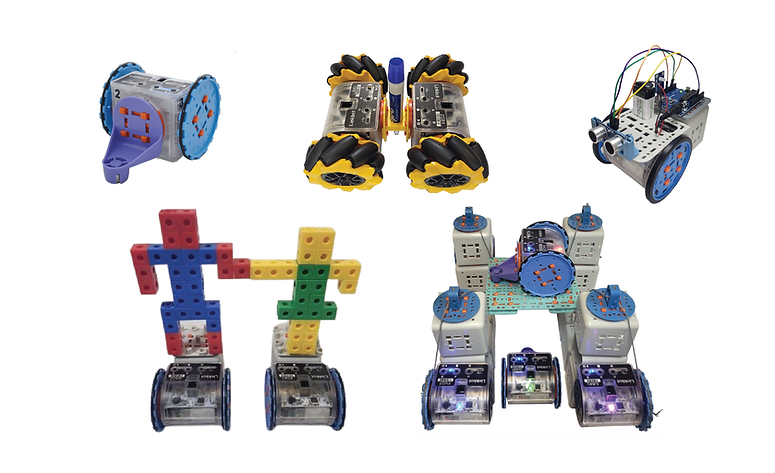%202.png)

Linkbot™ is a reconfigurable modular educational robot. Based on over a decade of research and teaching at the University of California at Davis, it was developed for hands-on learning of math, coding, and problem solving with robotics. Using Barobo’s SnapConnect technology, multiple Linkbots™ and accessories can be easily snapped together without special tools to create different Linkbot™ systems for various tasks and projects (examples). A single program can easily control multiple robots for demonstrating and solving many math and practical application problems. Sensors can also be integrated into a Linkbot™ system via Barobo's Arduino-Uno-Compatible and Raspberry Pi kits.
Features and Benefits of Linkbot
Exceptional Educational Value
-
Custom-designed to teach and learn math, computer science, engineering, science, and/or art using the same robot across K-12 in both classrooms and afterschool programs
-
Innovative and comprehensive curriculum for integrated math and computer science education
-
Proven to improve student learning outcomes, especially standardized math test scores
-
Modular robots and accessories for developing creativity, critical thinking, and problem solving skills
-
Designed for level playing field robotics and problem-solving competitions (RoboPlay™ Challenge and RoboPlay™ Video Competition), providing accessibility for all students and schools
Easy to Use
-
Ready to use out of the box
-
User-friendly drag-and-drop programming for robots and Arduino
-
Easy to manage in classroom settings (fewer parts required than other systems, and Learning Management System available via RoboBlocky™ software for assigning and tracking student activities)
-
Easily transition to Ch/C/C++ programming (the most commonly used programming languages in college and industry)
-
Conveniently control multiple robots for real-world applications
-
Control robots without coding (either using "BumpConnect" or through the RoboBlocky™ GUI)
-
8-hour continuous classroom use without recharging and interruption of learning
-
Use the same code to control both hardware and virtual robots
-
Graphical plotting to learn math and science concepts with robots
Extremely Customizable
-
Reconfigurable
-
Multiple Linkbots and accessories can be easily snapped together without special tools to create various Linkbot™ systems using Barobo's patented SnapConnect technology
-
Readily integrate with a large number of commonly used Barobo Robot Sensors and/or off-the-shell sensors through Barobo Arduino-Uno-Compatible and Raspberry Pi Kits, ideal for robotics learning and makerspaces
-
Add custom-designed 3D printed parts and hand-made components
-
Connect with Lego parts
Cost Effective
-
Competitive pricing for a durable and robust multi-purpose robot
-
Comprehensive free curriculum and textbooks
-
Affordable for a 1:1 robot to student ratio in the classroom
-
Low-cost sensor add-ons
-
Use the same robots for teaching different STEAM subjects in classrooms and afterschool programs, as well as for robotics competition
-
8-hour continuous classroom use without recharging
-
Use the same robot from kindergarten to college
-
Linkbot is a low-floor and high ceiling system--one investment benefits lifelong learning
Further Details Below!
Specially Designed for Learning Math and Coding
Unlike other robots, Linkbot™ is specially designed to engage students learning math and coding in the classroom. As one example, wheels of different sizes can be easily snapped on and off for learning abstract math concepts with concrete examples. A small number of parts are manageable for math teachers with large classes and busy schedules. Multiple robots can be controlled by a single program.
And of course Linkbot™ can be used for teaching and learning many other robotics applications and STEAM subjects as well.

Easy and Ready to Use Out of the Box
Linkbot™ is fully charged and ready to move and sing out of the box. There is no need for time-consuming assembling. It is fun and easy to use.

Multiple Modules Can Be Snapped Together
Each Linkbot™ is a building block with two motorized joints. It is capable of communicating with other Linkbots™. Multiple Linkbots™ and accessories can be easily snapped together, without the need for special tools, using Barobo’s SnapConnect technology to create different Linkbot™ systems for different tasks and exciting projects. Linkbot™ is ideal for building, making, and realizing students’ imaginations in the physical world.
See some videos for project ideas and sample Linkbot™ systems.

Combine Two Linkbots™ to Create a Multi-directional OmniBot!
The OmniBot Pack turns two Linkbot™ robots into a 4-wheeled OmniBot that can move in all directions! It not only can move forwards and backwards, make turns and circular motion, but also move sideways and diagonally. The Pen Connector and Pen Adapter add drawing capabilities to the OmniBot with endless possibilities for creating beautiful artwork using nearly any off-the-shelf markers and pencils.
Check out this video of the OmniBot in action.

Robot Makerspaces
Linkbot™ and accessories can be used to provide Robot Makerspaces. Students can make and build their own robot prototype systems quickly. They can then easily control and program their robots using user-friendly RoboBlocky™ in drag-and-drop coding.

Group Dancing and Singing
A group of Linkbots™ can be programmed to dance and sing together in synchronization. See an example here.

Use All Day Long Without Recharging
Once fully charged, a Linkbot™ can be used wirelessly all day long for multiple class sessions without interruption, meaning teachers never need to worry about running out of battery. While a Linkbot™ is being used with a USB cable it is continuously charging, allowing even longer use.

Simplest Possible Programming
Linkbot™ can be controlled using user-friendly drag-and-drop icon-based RoboBlocky™ and C/C++ interpreter Ch. Based on our decade of research and teaching experience in robotics, we believe that this is the simplest possible way to control one or multiple robots. The programming environment allows students at young ages to learn C/C++, one of the most widely used standard programming languages in college and industry.

Debug Program Line-by-Line
Users can debug robot programs line-by-line with syntax highlighting in both RoboBlocky™ and ChIDE in debug mode. This allows students to easily troubleshoot problems using logical and critical thinking.

Virtual Linkbot™ Without Hardware Failure
RoboSim™ features a virtual Linkbot™, free of hardware failure or disturbance, and is an effective tool for teaching math and coding, especially for a math class jam-packed with topics. RoboSim™ allows users to program robots without physical access to the hardware and provides idealized validation of both the hardware robot motion and materials being taught. The same programs developed and validated with virtual robots can be readily used to control the hardware robots without any modification. Each student can use multiple robots in a single program for personalized learning.

Thread Holes for Custom-Made Accessories
Integrated standard thread holes in Linkbot™ allow for custom-made accessories. Users can also develop their own parts to be snapped together with Linkbot™ and its accessories.

Integrate Custom-Designed 3D Printed Parts
CAD files for Linkbot™ accessories are available and can be used for 3D printing. Users can also develop their own parts to be 3D printed and snapped together with Linkbot and its accessories. This allow students to explore their creativity by turning ideas into 3D printed parts to build custom robotic systems

Control Linkbot™ Without Coding
Two or more Linkbots™ can be Bump Connected, allowing easy control of one or more Linkbots™ by holding and moving only a single Linkbot™, without coding. It can be used in various events for engaging activities, such as playing a soccer game.

Integrate Sensors Through Arduino and Pi
Linkbots™ can be easily integrated and controlled with Barobo Arduino-Uno-Compatible and Barobo Raspberry Pi products with standard off-the-shelf sensors, including commonly used sensors in Barobo's Robot Sensor Pack. It allows students to play and learn with sensor-based robot motion such as line following, obstacle avoidance, responding to light and sound, displaying LCD graphics, and tracking motion using a camera. The same platform can be used district-wide for students at different grade levels. STEM teachers and IT staff can then conveniently collaborate and share knowledge.

RoboPlay™ Challenge Competition for Collaborative and Emotional Learning
Linkbot™ is used in the level playing field RoboPlay Challenge Competition, which allows students a chance to show off their creativity and learn critical teamwork skills in a fun and engaging manner. Over 120 previous challenge tasks with solution videos are available for students to practice for competitive learning in the classroom and afterschool programs. School districts can also organize their own mini RoboPlay Competitions using RoboPlay Challenge Competition Mats.

RoboPlay™ Video Competition for Learning STEAM
Projects using Linkbot™ can be submitted for RoboPlay™ Video Competition, which is a robotics-centric video competition for K-12 students. The competition is designed for students to learn robotics while having fun and exploring their creativity in writing, storytelling, art, music, choreography, design, video editing and film production, and at the same time seamlessly learning computing and STEAM subjects.
Lego Parts Compatible
Linkbot™ can be linked with Lego parts using the Linkbot™ Lego Connection Pack.

Full Curriculum for Classroom Teaching
With the easy-to-use graphical plotting capabilities in Ch and the available math/CS/engineering design curriculum, Linkbots™ can be readily used to teach and learn coding and STEAM (Science, Technology, Engineering, Art, and Math) subjects.

Learning Management System
The Learning Management System (LMS) built into RoboBlocky™ allows teachers to easily manage their classes, create student accounts, assign homework, and grade students' submitted homework.






